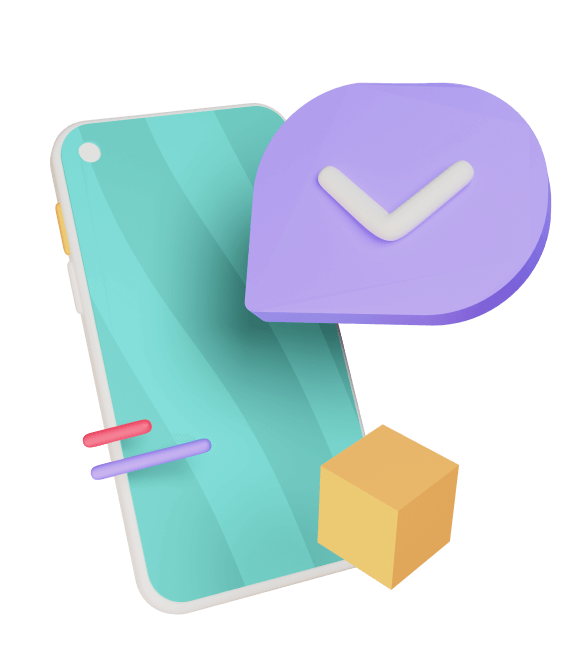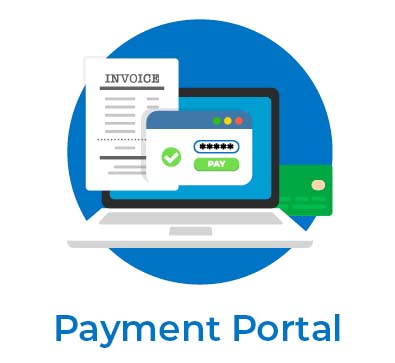What are “Self-Service Payment Solutions”?
These referred forms of Payment system are made through unattended devices, without a cashier or clerk. The machine handles it all. Customers select the items, the payment is made, and the collections are received. Examples would be vending machines, fuel stations, toll booths, and public transit turnstiles.
What are Unattended Payments?
No human resources or supervision are needed for these payments. There’s no one to cash you out or hand things over to you. The machine does it all. The customer chooses, pays, and receives. Examples: vending machines, filling stations, tollbooths, and public transportation changers.
How Automated Service Payments Differ from Traditional Payment Systems
Feature | Traditional Checkout | Self‑Serve / Unattended |
Staff required | Yes | No |
Hours of operation | Limited | 24/7 possible |
Location needs | Indoor retail, staffed counters | Outdoors or indoors, kiosks, machines |
Customer interaction | Face‑to‑face | Machine or screen-driven |
Maintenance requirements | not much hardware strength required requirements | durability, weatherproof, tamper resistance |
What Is a Payment Solution Service Provider?
Payment systems service provider. A payment solution service provider firm is a company that offers payment services. They supply terminals, connectivity, gateway access, and compliance. They handle authorization, settlement, and fees. They maintain security and updates. They are the key link between merchants and banks/card networks.
What Is a Simple Payment Service?
A simple payment service option is one that reduces complexity for a merchant. Generally has a low setup, easy integration, defined fees, and a basic interface. Probably may not have other advanced features to offer, but does well with small unmanned stations or kiosks processing low volumes.
How Do Payment Service Providers Work?
Build a platform. Plug in a terminal or integrate an API merchant. The flow is as follows:
- The customer picks an item/service.
- They use the device (card, tap, wallet, QR)
- The terminal sends data to the payment gateway.
- Gateway forwards to the processor and bank.
- Bank checks funds, then approves or declines.
- Terminal releases product, opens gate, or shows ticket.
- The fee is settled to the account of the merchant after deduction of the fees.
- Security, compliance, and uptime matter in each step.
Types of Automated-Service / Unattended Devices
Some examples of hardware or setup include:
- An unattended payment terminal would traditionally put a rugged device into a machine.
- A self-service pay machine would be a kiosk with a proper screen and payment module.
- Outdoor cashless vending units.
- Fuel pump payment stations.
- Parking lot payment systems.
- EV charging with payment built in.
Self Assessment Payment Support & Methods
In some instances, the governmental or service sectors employ self-assessment payment support billing, usually for taxation, fees, and fine collection. Payment is made through self-assessment via online portals, kiosks, or terminals that allow users to input their information for payment.
Self-assessment payment methods could include credit/debit cards, e-checks, bank transfers, and mobile wallets, with some hybrid systems allowing cash payments.
Online Self Assessment Payment
Citizens who must declare and pay online (for example, tax and registration) are using online self-assessment payment systems. These interfaces with government databases to identify the person, validate by showing bills that are due, and then accept a payment. Security, audit trails, and fraud resistance are very important in this case.
Benefits of These Systems
- Shorten waiting times.
- Reduced personnel costs.
- Power presence even in the absence of shop staff
- Additional sales from spontaneous purchases.
- Improved customer experience.
- More payment options are offered (cards, contactless, mobile).
Challenges & What to Watch For
- The security threats include tampering, fraud, and skimming.
- Durability-Mainly depends upon weather, violence, and power.
- Connectivity-A reliable network is needed (Wi-Fi, cellular, wired).
- Regulatory Requirements-Payment compliance, accessibility, PCI standards.
- Cost of deployment and maintenance versus profit.
Features You Should Seek
- Requirements while selecting the systems:
- Rugged hardware with resistance to water, dust, and physical damage.
- Supports many payment types: contactless, EMV chip, mobile wallet, QR.
- User-friendly, simple screen with multilingual instructions and clear guidance.
- Remote monitoring and uptime dashboards.
- Certifications include PCI PTS, EMVCo, and local safety codes.
Examples of Use‑Cases by Industry
Industry | Use Case | Precisely Works |
Retail | Self-checkout kiosks | Better and faster lines with more customers |
Transport | Ticketing machines/Open Payment in transit | Staff-less 24/7 |
Energy/Fuel | Pay at pump stations/EV chargers | Convenience, 24h |
Vending | Indoor & outdoor vending machines | Impulse sales, very low overhead |
Hospitality | Self check-in & check-out kiosks | Doing away with front desk staff, fast service |
Technology & Standards
- EMV chip & contactless– secured card transactions.
- Alternative payments & QR: wallets & regional apps.
- Tamper detection & durability: devices built for harsh environments.
- Certifications: Unattended modular terminal PCI PTS v6, etc.
Table: Key Unattended / Automated-Service Payment Options vs Trade‑Offs
Options | Strengths | Obstacles |
True outdoor ruggedised terminal | Functioning in the most unfriendly environments with truly ensured access | Higher hardware cost, needs maintenance |
Modular system | Flexibility, a great number of payment options | Complex integration, probably higher cost |
Simple kiosk solution | More cost-friendly, quicker setup | Little features are perhaps less secure or durable |
Government/tax self-assessment portal | Legal compliance, central control | Very high security, regulatory overhead |
Hybrid cash+cashless machines | Services more users, including those who do not hold cards | Users of cash handling overheads: Higher security risk |
Case Study: Vending & Transit (based on Ingenico)
Ingenico self-serve All-In-One Tetra, self-modular Tetra, and open readers are all devices offered by Ingenico.
Contactless taps, cards, and sometimes QR codes via embedded cameras are accepted via these devices , sealed, waterproof,and designed to accommodate indoor or outdoor use.
Examples of use-cases:
- Payments for fuel pumps or recharging stations.
- Kiosks in parking lots.
- Self-checkouts in retail and grocery.
How Deployment & Support Works
- Device type (stall, kiosk, pump) should be decided based on the environment.
- Choose the provider (hardware + software + payment gateway.)
- Connect with the power and network (4G, WAN, Wi-Fi).
- Select the necessary Self-Service Payment methods.
- Look at compliance. (PCI, EMV ) for setup.
- Monitor remotely.
- Update firmware/software regularly.
- Plan/service/parts replacements.
ROI & Cost Considerations
- Cost on terminals up front.
- Connectivity continuation, electricity, and maintenance on a regular basis.
- Fees for each payment transaction.
- Savings for the reduction of the workforce.
- The increase in sales stems from better accessibility and convenient availability.
The balancing of costs against profits is analyzed through Cohort Analysis: monitoring the use of devices against downtime, and he average volume per transaction.
Trends in Self-Service Payment
- Self-Service Payment Increasingly more devices that work with contactless and mobile wallets
- More applications for the outdoors, for the harsh environments.
- More modular systems are working on customization.
- Ul & analytics ascertain that fraud detection and insight into usage should be looked into.
- Hybrid payments strive towards an element of security: QR codes, biometrics…
Conclusion
The global modern commerce is built on unmanned payment systems. They provide a merchant with the capacity to scale services; they enable merchants to answer customers at all hours, but the success will depend upon the quality of hardware, software, security, and support. The result of the right choice for Self-Service Payment is clear.
Faqs
- What is an unattended payment terminal?
An unattended payment terminal is any type of terminal that accepts payments without the presence of a worker. It may be a kiosk, ticket machine, or pump.
- How do payment service providers work in self‑service environments?
They provide hardware, software, and network connectivity. They connect terminals to payment gateways and banks. They deal with authorization, fraud checks, compliance, and settlement.
- What payment methods do self-service machines support?
Many: chip card, contactless card, mobile wallets, QR codes. Some apply magstripe or regional wallets. Others allow hybrid Payment systemwith cash or near-cash options.
- Do unattended terminals support self-assessment payments?
Yes. For Payment system set for government or institutional self-assessment, applicants can pay through online portals or kiosks. Payments may be accepted in person via terminals or machines.
- What security requirements are these systems subjected to?
Self-Service Payment features include tamper protection, PCI certifications (e.g., PCI PTS), data encryption, firmware updates, certified hardware, and devices made for tough environments. In addition to monitoring for intrusive activity,